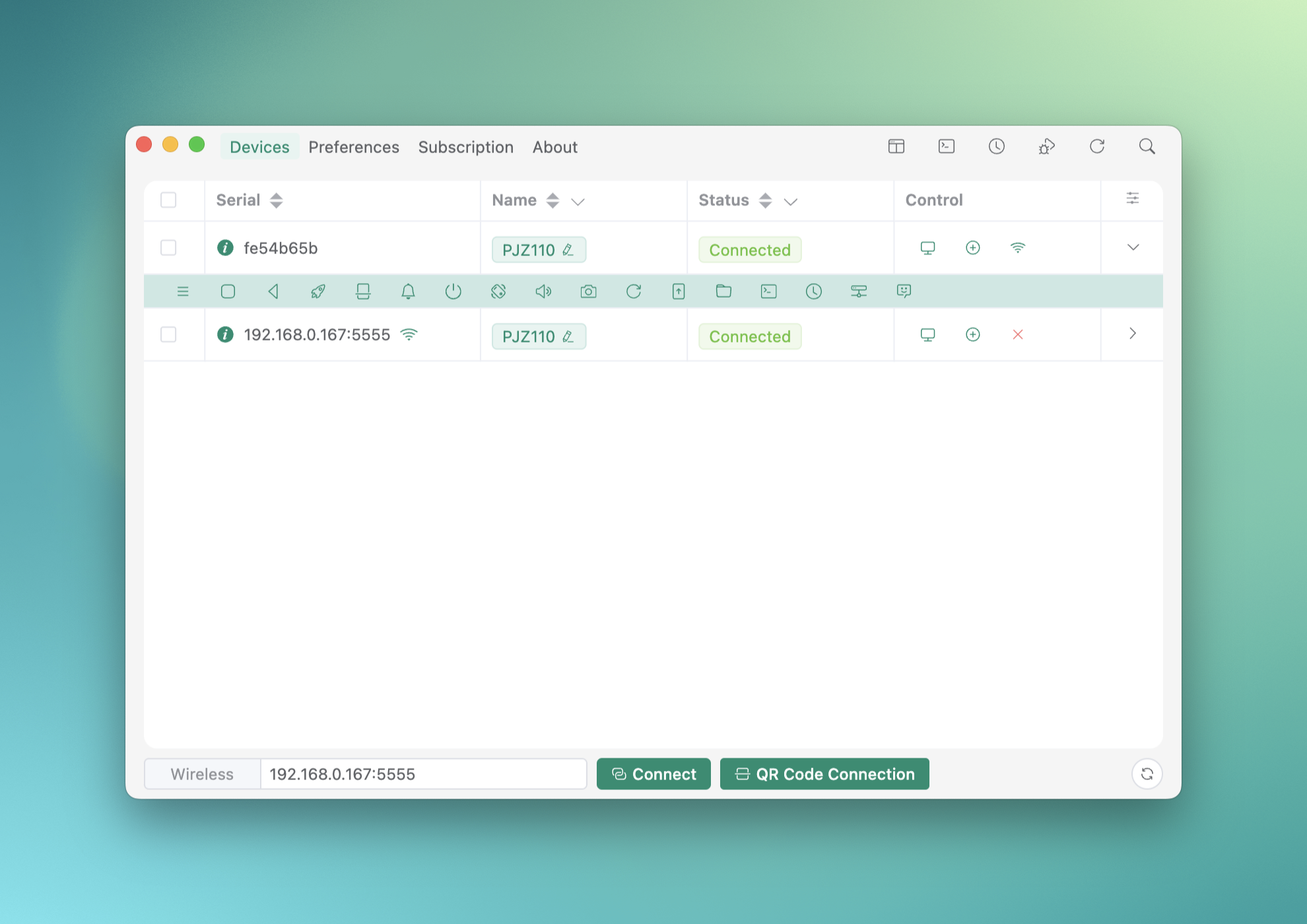Escrcpy viarotel
winget install --id=viarotel.Escrcpy -e Escrcpy is a graphical tool designed to display and control Android devices through screen mirroring, powered by Electron. It provides users with a seamless way to interact with their devices directly from a computer interface.
Key Features:
- Synchronization: Achieves faster synchronization with Scrcpy using web technology for efficient performance.
- Automation: Supports auto-connect functionality, enabling quick device connections and automatic mirroring setup.
- Customization: Allows multi-device management with independent configurations, custom notes, and the ability to import/export settings.
- Wireless Connection: Enables quick pairing via QR code scanning, eliminating the need for physical cables.
- Reverse Tethering: Integrates Gnirehtet reverse tethering for internet sharing from the computer to the device.
- Window Arrangement: Offers a visual drag-and-drop interface for precise control of multi-device window layouts with custom sizing and positioning.
- Themes: Supports light mode, dark mode, and system theme adaptation for enhanced user experience.
Audience & Benefit: Ideal for developers, testers, educators, and general users who require efficient device control or monitoring. Escrcpy provides a lightweight, non-intrusive solution that requires no installation on the Android device, operates without internet connection, and is free from ads and accounts. It supports high-quality mirroring at 1920×1080 or higher, with performance ranging from 30 to 120 FPS and low latency of 35-70 ms.
Escrcpy can be installed via winget, offering a straightforward setup process for users seeking an open-source, cross-platform tool to manage and interact with their Android devices.