azctx white duck GmbH
Use this command to install azctx:
winget install --id=whiteducksoftware.azctx -e Faster switching between Azure Subscriptions in your Azure CLI
README
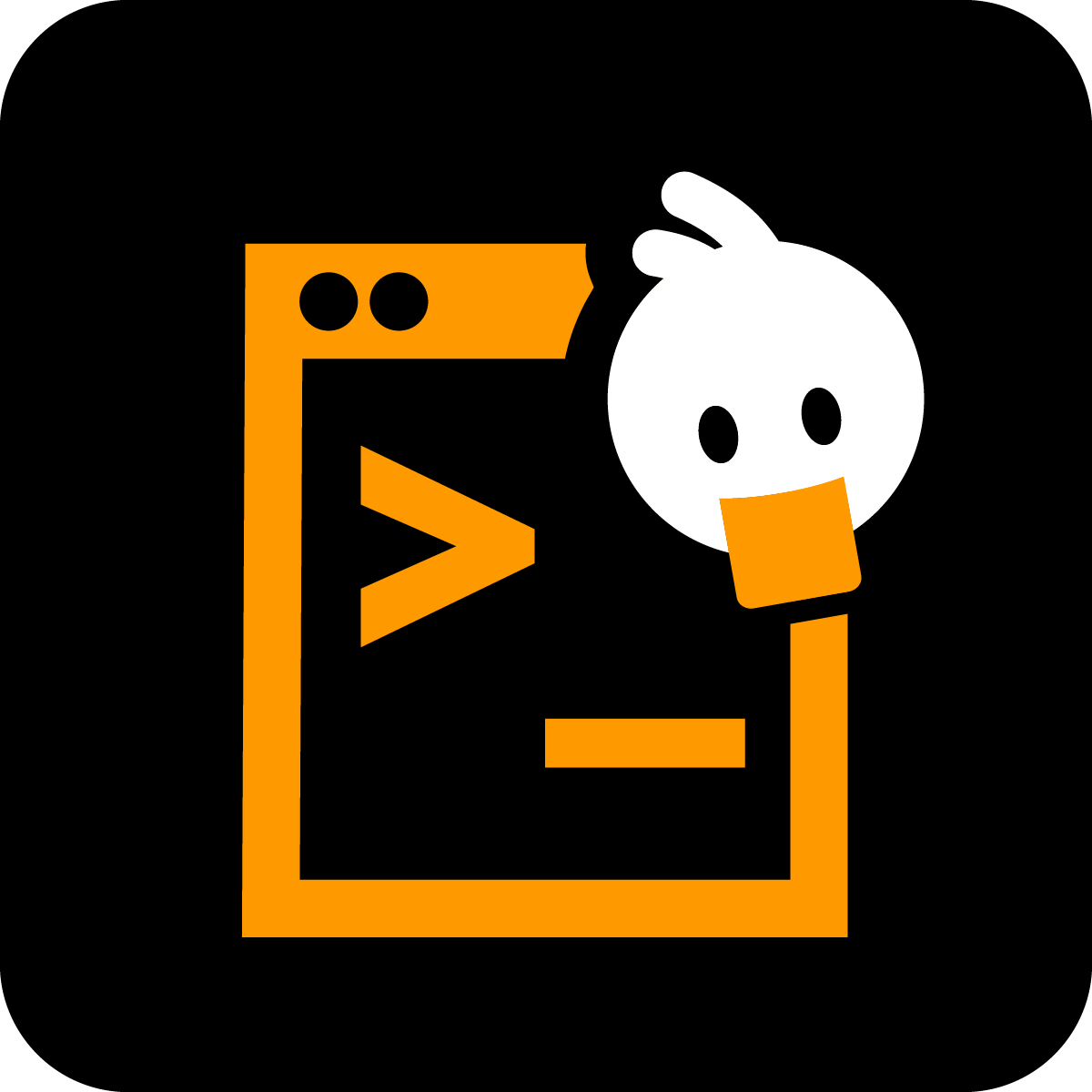
azctx: Power tool for the Azure CLI
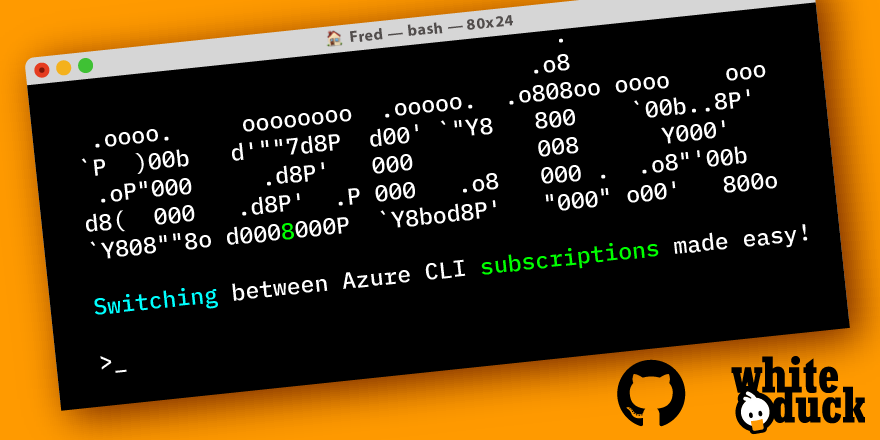



azctx helps you switch between azure cli subscriptions back and forth:
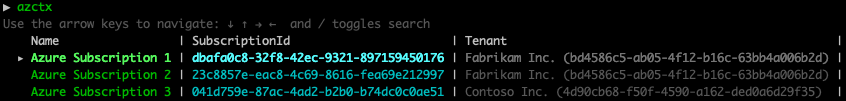
Collaborate with us 👋
- Feel free to give us your feedback, make suggestions or let us discuss in our 📢 discussions tab.
- To report issues or search for existing issues go to the 🔎 issues tab.
And please star this repo ⭐
azctx
azctx is a CLI tool for managing azure cli subscriptions.
It is a helper for the azure cli and provides a simple interface for managing subscriptions.
Pass a subscription name to select a specific subscription.
Pass - to switch to the previous subscription.
Usage:
azctx [- / -- NAME] [flags]
azctx [command]
Available Commands:
completion Generate the autocompletion script for the specified shell
help Help about any command
login Login to Azure
version Print the CLI version
Flags:
-c, --current Display the current active subscription
--filter-tenant-level Filter tenant level accounts with no available subscriptions (default true)
-h, --help help for azctx
-s, --short Use a short prompt.
Deprecated. Size is now automatically determined.
Use "azctx [command] --help" for more information about a command.
Login to Azure (wrapped around 'az login')
Authenticates the CLI instance to Azure and fetches all available tenants and subscriptions.
All args after -- are directly passed to the 'az login' command.
Usage:
azctx login [flags]
Flags:
--force-mfa force individual authentication for each tenant separately (required for tenants which enforce explicit MFA)
-h, --help help for login
Installation
Homebrew (macOS)
- Install
azctxwithbrew install whiteducksoftware/tap/azctx
Chocolatey (Windows)
- Install
azctxwithchoco install azctx
Binary (Windows, Linux, macOS)
- Install the
azctxbinary from the repository - Add the
azctxbinary to your PATH
Troubleshooting
Error: AZURE_CONFIG_DIR is not set / a valid directory. [...]
Run az configure once to create the configuration directory.
Check the Microsoft Documentation for the correct path to the azure cli config directory and export it as AZURE_CONFIG_DIR environment variable.
export AZURE_CONFIG_DIR=$HOME/.azure
Migrate from stiviik/azctx
Are you an existing user of stiviik/azctx? Use the following commands to migrate from the old stiviik/azctx to the new whiteducksoftware/azctx repository:
brew uninstall azctx
brew untap stiviik/tap
brew install whiteducksoftware/tap/azctx
