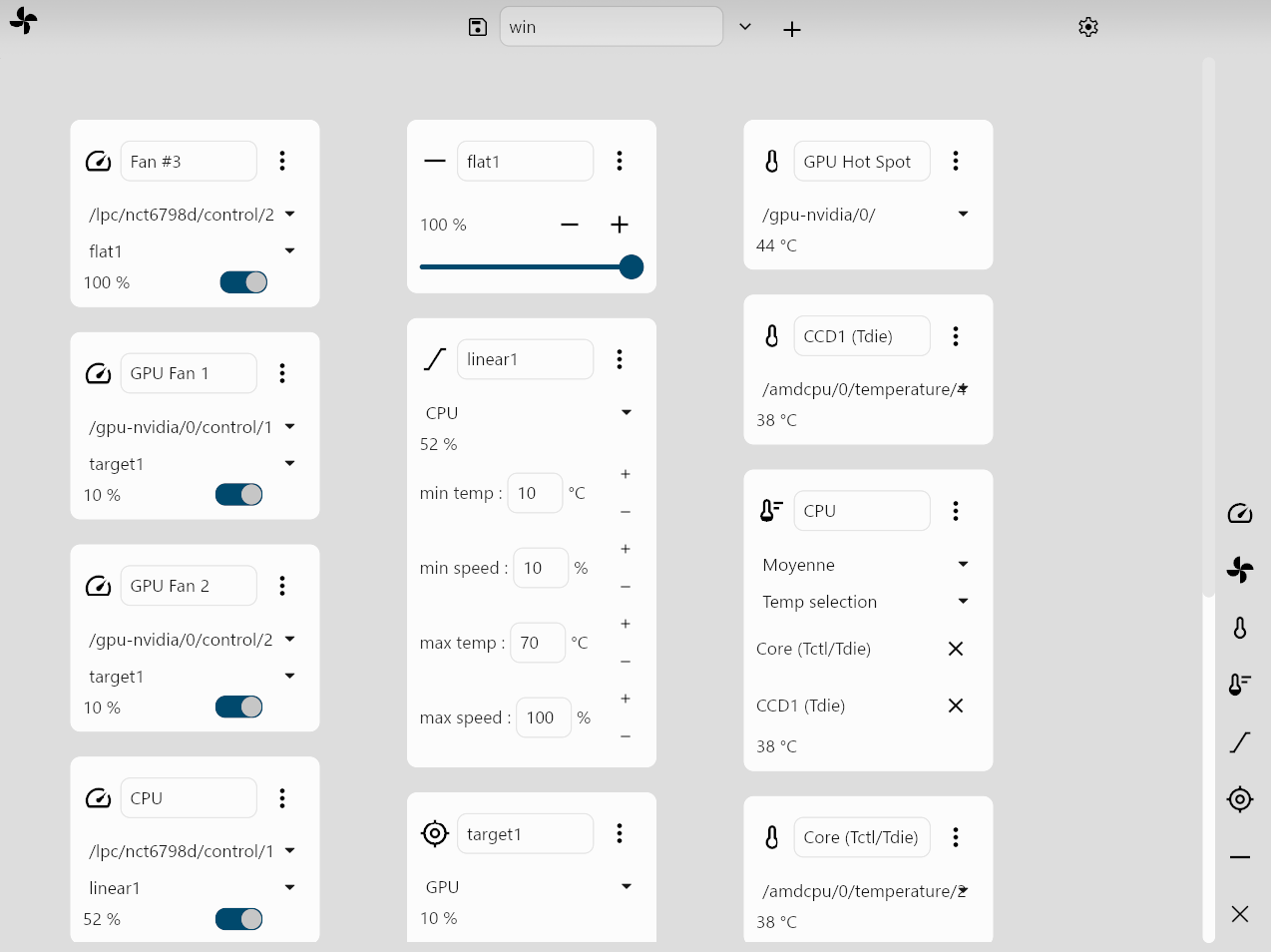fan-control wiiznokes
winget install --id=wiiznokes.fan-control -e Fan Control is a fan management tool designed to help users monitor and control their system fans using customizable behaviors. It provides real-time sensor data display and allows users to set fan speeds based on temperature thresholds or RPM values.
Key Features:
- Real-time monitoring of temperature, voltage, and RPM sensors.
- Customizable fan behavior profiles for different cooling needs.
- Configuration saving with named profiles for quick access.
- Cross-platform support for Linux and Windows operating systems.
- Integration with lm-sensors to maximize hardware compatibility.
Audience & Benefit:
Ideal for tech enthusiasts, gamers, and system administrators seeking precise control over their cooling solutions. Fan Control helps maintain optimal temperatures, prevent thermal throttling, and extend the lifespan of hardware components. It can be installed via winget on Windows.