Borderless Gaming Andrew Sampson
winget install --id=Codeusa.BorderlessGaming -e Borderless Gaming is a simple tool that will allow you to turn your windowed video games into fullscreen applications without all of the negative side effects
Borderless Gaming is a simple yet effective tool designed to enhance your gaming experience by allowing you to play windowed video games in a borderless fullscreen mode. This eliminates the need for time-consuming alt-tabbing and provides a more immersive gaming environment.
Key Features:
- Borderless Fullscreen Mode: Play your favorite games without any window borders or taskbar distractions.
- Game Detection & Compatibility: Automatically detects and supports a wide range of video games, ensuring seamless integration with various titles.
- Fullscreen Without Side Effects: Avoid common issues like input lag or resolution scaling problems typically associated with fullscreen gaming.
Audience & Benefit:
Ideal for gamer enthusiasts who value an uninterrupted and immersive gameplay experience. This tool is particularly beneficial for those looking to eliminate window-related distractions while maintaining full control over their desktop environment.
README
What is this?
Borderless Gaming is a simple tool that will allow you to turn your windowed video games into "fullscreen" applications without all of the negative side effects
The project is open source under the GNU General Public License v2.0.
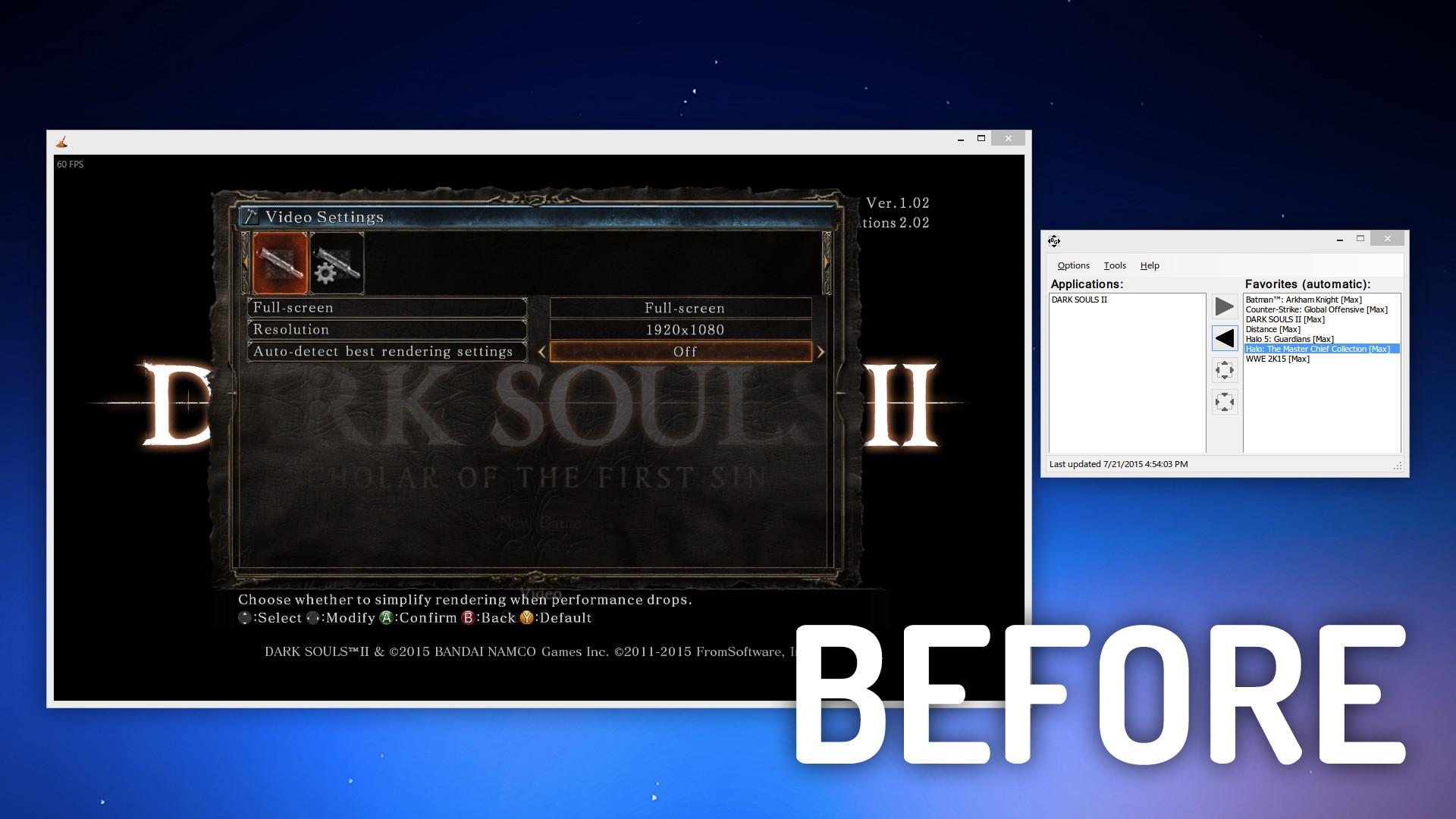


How to install and run Borderless-Gaming
Buy through Steam and run it
Install from Source
-
Clone with repository
-
Open the solution inside Visual Studio 2017
-
Select the "Release" option
-
Build the projects and use the generated executable
Usage
A detailed guide can be found here.
Need help?
contact me on my Website
or if you're suffering from crashes or bugs submit information here
Helping Borderless-Gaming
I want to help with the code: I accept pull-requests, please see the Contributing to Borderless-Gaming guide for information on contributing to this project. And don't forget to add your contact informations on the AUTHORS list.
I found a bug: File it as an issue and please describe as much as possible the bug and the context.
I have a new suggestion: For feature requests please first check the issues list to see if it's already there. If not, feel free to file it as an issue and to define the label enhancement.
Contact info
- Twitter: @AndrewMD5
- Blog: blog.andrew.im